We love streaming services because they are convenient and relatively inexpensive, at least individually. They provide us the ability to view what we want, when we want, but also some top-notch programming. I’ll probably date myself using these examples, but where would many of us be without Downton Abbey or Game of Thrones? Or, more recently, Bridgerton*?

When we need to escape, we can use streaming services to binge-watch for a weekend. When we need a date night, we can snuggle on the couch and stream a new movie or one we’ve seen so many times we’ve lost count. When the kids proclaim for the millionth time, “I’m bored” and making homemade play dough isn’t an option … well, you get the picture. Streaming services have changed our lives and the way we view entertainment.
But, but – what about their security?
I was surprised to learn last year that security isn’t exactly at the forefront of the conversation. I learned this the hard way. Despite having different (and strong passwords) on all of my accounts, I found out via email that the email address on one of my accounts for a streaming service had been changed. With this email address change, I became locked out of my account. When I chatted with a representative, I learned my email address had been changed to “a gibberish email”. Those were his exact words.
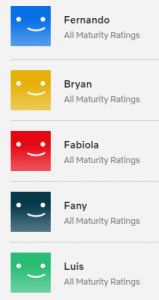
Long story short, I was eventually able to regain control of my account. I then had to delete the profiles that were created and being used since I’m quite sure that my name wasn’t then (and isn’t now) “Fernando”, nor did I give permission for “Bryan”, “Fabiola”, “Fany” or “Luis” to use my account.
What surprised me about the whole experience, though, was the ease with which I was able to restore my access and the person(s) responsible for the breach were able to change my email address. The streaming service was unable to provide me with the “how” of the email address change. Was it done after my password was compromised? Was it done via chat, much like the way I changed it back after the account was compromised?
And why, when I asked if I could enable two-factor authentication (2FA), wasn’t that an option?
Recently, I decided to revisit the issue. That’s when I found that 2FA still wasn’t an option on the account, and when I decided to cancel my subscription and write this post. Unfortunately, cancelling the subscription doesn’t mean the account will just be closed and go away. I’ll have to wait ten months for the account to be deleted or file a formal request, sent from the email associated with the account, if I want the account deleted sooner.

This experience made me wonder. How many of the popular streaming services offer 2FA or some other form of security on accounts? The results of a quick survey (see table below) of account/support documentation available online weren’t surprising given my previous experience.
While some of the services allow users to set up Personal Identification Numbers (PINs) to control what account users, like children, can access or purchase, only Apple TV+ clearly offers a 2FA option because 2FA can be enabled on Apple IDs. Peacock offers Enhanced Security, which allows users to hide “potentially sensitive personal information” from being displayed in accounts. If a user wants to access the information, Peacock sends a temporary code to the user which must be entered before the information is displayed or can be changed.
| Streaming Service | Authentication Options | Helpful Link |
| Roku | Username and password with option within the account to create a PIN that’s required for purchases, adding items from the Channel Store, and/or to unlock parental controls, which are available if The Roku Channel is accessed in a “logged in” state. Parental controls do not prevent access on other channels. | Why was a purchase allowed without my Roku account PIN? |
| Sling | Username and password | Protecting Accounts & Devices |
| Netflix | Username and password, option to add telephone number to account | Accessing and updating information associated with your account |
| Peacock | Username and password, Enhanced Security available | Managing My Account |
| HBO Max | Username and password, some users may need to sign in through a provider, option within an account to create a PIN for your first Kid profile to prevent child from changing parental controls or switching profiles | HBO Max account Q & A |
| Disney+ | Username and password, passcode code entry to verify account details if password entered for Disney+ differs from password previously used for Walt Disney Company account | Why am I being asked to enter a code when I log in?
I’ve been notified my Disney+ sign-in details have changed, but I didn’t change them. Why? |
| Apple TV+ | Apple ID (username and password), option to enable 2FA for Apple ID | Two-factor authentication for Apple ID |
While I realize that streaming services are all about convenience, the time has come for account security to be more than an afterthought. Yes, it will make logging in less convenient and it will take a little longer. It might even mean you can’t binge-watch until your phone is charged enough you can turn it on. But, it will add a layer of protection, which could prove critical if it’s your account that someone is attempting to compromise.
That’s my opinion. Feel free to share yours. And the answer is yes, just in case you were wondering – I’ve already sent the request for the streaming account that I cancelled to be deleted.
*In the interest of full disclosure, I haven’t watched Bridgerton. I’ve only watched a few seasons – years after the fact – of Downton Abbey, and about ten minutes of one episode of Game of Thrones.


